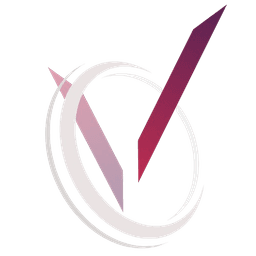In today’s competitive business environment, seamless integration between Product Lifecycle Management (PLM) systems like Siemens Teamcenter and Enterprise Resource Planning (ERP) systems such as SAP, Oracle ERP, and Microsoft Dynamics 365 is critical. It ensures data consistency, reduces redundancy, and improves the flow of information across the entire product lifecycle—from engineering and manufacturing to procurement and supply chain management.
This guide explores various methods for integrating Teamcenter with popular ERP systems, discusses API calls, Teamcenter workflows, and other approaches, and examines the costs associated with implementing these solutions.
1. Integration Through Standard APIs and Web Services Method: API Calls
One of the most common methods of integrating Teamcenter with ERP systems is through API calls or web services. Both Teamcenter and ERP systems (like SAP and Oracle) provide APIs that allow external systems to interact with their data.
API-Based Integration Process:
- Teamcenter APIs: Teamcenter provides RESTful and SOAP-based APIs that allow external systems to request or push data, such as product structure, BOMs (Bills of Materials), and engineering changes.
- ERP System APIs: Most modern ERP systems, including SAP and Microsoft Dynamics 365, have web service interfaces (REST/SOAP) for receiving and processing data. This integration facilitates smooth data flow in areas like inventory management, procurement, and financials.
Example Integration Flow:
- Engineering change requests (ECRs) or engineering change orders (ECOs) are initiated in Teamcenter.
- Data is sent through Teamcenter’s REST API to the ERP system.
- The ERP system updates inventory or manufacturing workflows in response.
Benefits:
- Real-time data synchronization between Teamcenter and ERP systems.
- Full control over the integration logic, offering flexibility to meet unique business needs.
Costs:
- Development Costs: Custom development is needed, requiring developers familiar with both systems.
- Licensing: While Teamcenter APIs are generally included, ERP systems may charge for certain API features.
- Maintenance: Ongoing support and updates are required, adding to long-term costs.
Estimated Cost: $30,000 to $150,000, depending on integration complexity and data types.
2. Using Teamcenter Workflows for Integration Method: Teamcenter Workflows + Custom Scripts
Teamcenter’s workflow capabilities can also be used for integration. You can configure workflows to trigger data transfers between Teamcenter and ERP systems using custom scripts.
Workflow-Based Integration Process:
- A workflow event (e.g., engineering approval) in Teamcenter triggers the integration.
- Custom scripts within the workflow push relevant product data (BOMs, engineering changes) to the ERP system via API calls or file-based exchange.
- The ERP system updates the necessary records.
Benefits:
- No separate integration layer is required.
- Centralized control through Teamcenter’s workflow engine.
Costs:
- Implementation Costs: Setting up workflows requires configuration and possibly custom scripts.
- Maintenance: Ongoing monitoring and updates are required, particularly when software versions change.
Estimated Cost: $20,000 to $100,000, depending on workflow complexity.
3. File-Based Integration Method: File Exchange (XML, CSV)
File-based integration is a simpler and more cost-effective approach for organizations that don’t require real-time data synchronization. In this method, Teamcenter generates output files (e.g., XML or CSV) containing product data, which are then imported into the ERP system.
File-Based Integration Process:
- Teamcenter generates files (BOM, part number, or change request data).
- Files are exported to a shared folder or transmitted via FTP to the ERP system.
- The ERP system reads and processes the data, updating its records.
Benefits:
- Lower cost than real-time API-based integration.
- Simpler to manage and maintain, especially for smaller operations.
Costs:
- Development Costs: Minimal compared to API-based methods.
- Licensing: Some ERP systems may charge for import/export modules.
Estimated Cost: $10,000 to $50,000, depending on data volume and transfer frequency.
4. Using Integration Platforms Method: Middleware Solutions
Middleware platforms like Siemens Opcenter or third-party tools (e.g., MuleSoft, Dell Boomi) provide pre-built connectors for integrating PLM systems like Teamcenter with ERP solutions such as SAP or Oracle.
Middleware-Based Integration Process:
- Middleware acts as an intermediary, translating data between Teamcenter and the ERP system in real-time.
- It handles API calls, data transformations, error handling, and monitoring.
Benefits:
- Reduced need for custom development with out-of-the-box connectors.
- Middleware provides additional features like data transformation and error monitoring.
Costs:
- Software Licensing: Middleware platforms often charge licensing fees based on integrations or data volume.
- Implementation Costs: Configuration of workflows and connectors is required.
Estimated Cost: $50,000 to $200,000, including licensing and maintenance.
5. Direct Database Integration Method: Database Linking or ETL (Extract, Transform, Load)
For bulk data integration, organizations may use direct database integration through SQL queries or ETL tools. This method involves querying the Teamcenter database and transferring data directly to the ERP system’s database.
Database Integration Process:
- The Teamcenter database (Oracle or Microsoft SQL) is queried for relevant data.
- Data is transformed and loaded into the ERP system’s database.
Benefits:
- Faster data transfers than API-based methods.
- Ideal for data-heavy integration scenarios, like bulk data transfers.
Costs:
- Development Costs: Requires skilled database administrators.
- Risk: Direct database access carries risks of data inconsistency if not carefully managed.
Estimated Cost: $40,000 to $120,000, depending on complexity and automation.
Conclusion: Choosing the Right Integration Method
The ideal integration method depends on your organization’s specific requirements, resources, and priorities:
- API-based integration is ideal for real-time, seamless data exchange but comes at a higher cost.
- Teamcenter workflows offer centralized integration control and are suited for organizations already using workflows extensively.
- File-based methods are best for simpler, cost-effective integrations where real-time exchange isn’t critical.
- Middleware solutions provide flexibility and scalability, making them suitable for larger enterprises.
- Database-level integration is useful for bulk data transfers but requires careful management.
At Vouduo, we specialize in handling a wide range of Teamcenter-ERP integrations, from API-based solutions to middleware integrations. Contact us today to get started on your Teamcenter-ERP integration journey!