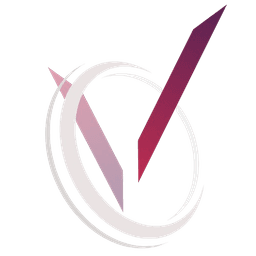In the world of design and manufacturing, ensuring the quality of models is crucial. Errors in design can lead to costly delays, rework, and even production issues. Siemens NX offers NX Checkmate, a powerful validation tool that enables users to automate quality checks throughout the design process. By integrating with both NX and Teamcenter, NX Checkmate ensures that product designs meet predefined standards before advancing further along the development or manufacturing pipeline.
This guide explores what NX Checkmate is, how it works, and how it can be implemented within NX and Teamcenter to streamline quality assurance and improve design accuracy.
What is NX Checkmate?
NX Checkmate is an automated validation tool within Siemens NX that allows users to define and execute a series of checks against CAD models. It ensures that designs comply with industry standards, company-specific rules, or regulatory requirements before they are released for production.
Checks can include basic geometry validation (e.g., checking for interference or clearance issues) as well as more complex criteria like validating feature compliance, tolerance checks, and ensuring data integrity. Automating these checks reduces manual verification, minimizes errors, and ensures that designs meet stringent quality standards.
Key Features of NX Checkmate
- Automated Quality Checks
- NX Checkmate automatically checks CAD models for compliance with specific rules and design guidelines, significantly reducing the need for manual inspections and ensuring consistent quality across all models.
- Customizable Checks
- Users can create custom checks to validate specific design requirements, such as ensuring part geometries meet company standards, comply with manufacturing constraints, or align with regulatory standards.
- Real-Time Validation
- NX Checkmate runs checks in real-time as designers work, flagging issues early in the design process to allow immediate corrections.
- Comprehensive Reporting
- NX Checkmate generates detailed reports highlighting areas of non-compliance, helping engineers quickly identify and resolve issues.
- Seamless Integration with NX and Teamcenter
- NX Checkmate integrates with both NX and Teamcenter, allowing users to run checks within the design environment and manage quality data centrally.
How NX Checkmate is Implemented in NX
Within NX, implementing NX Checkmate is straightforward:
- Defining Checks
- Users define checks that align with their design requirements, drawing from Siemens’ standard library or configuring their own based on unique business rules or industry standards.
- Running Checkmate
- Once defined, checks can be run within the NX design environment either manually or automatically as part of the design process. NX Checkmate scans the design and executes the checks.
- Reviewing Results
- After the checks, NX Checkmate generates a detailed report highlighting non-compliance areas, offering error descriptions and recommendations for correction.
Implementing NX Checkmate in Teamcenter
NX Checkmate can be integrated with Teamcenter, Siemens' PLM system, to embed design validation into the product lifecycle:
- Centralized Validation Criteria
- Validation criteria, rules, and standards can be stored centrally in Teamcenter, ensuring all design teams use the same criteria for validation.
- Automated Check Workflows
- Workflows can be set up in Teamcenter to automatically run NX Checkmate as part of the design release process, ensuring that only validated models advance to production.
- Quality Data Management
- Validation results can be stored in Teamcenter, providing a centralized location for managing design quality across the organization.
- Scalability
- Teamcenter allows NX Checkmate validations to scale across multiple product lines and design teams, ensuring consistent quality across geographically dispersed teams.
Benefits of Using NX Checkmate
- Increased Design Accuracy
- Automating quality checks ensures that designs meet required standards before release, reducing the risk of costly errors in production.
- Reduced Time to Market
- Automated validation speeds up the design process, allowing products to move through development more quickly.
- Consistency Across Designs
- Predefined checks ensure consistent quality across all designs, which is critical for organizations working on multiple products.
- Regulatory Compliance
- NX Checkmate helps ensure compliance with industry regulations, reducing the risk of non-compliance penalties.
Conclusion
NX Checkmate is a powerful tool that enables companies using Siemens NX to automate quality validation, ensuring that designs meet specific standards and are error-free before production. Whether integrated directly into NX or deployed through Teamcenter, NX Checkmate helps reduce manual checks, improve design accuracy, and maintain high-quality standards across all product lines.
If you're looking to implement NX Checkmate or want to learn how it can enhance your product development process, feel free to reach out. We're here to help you optimize your quality validation processes.